Merchandise Items are the products and services you plan to sell in your fundraising drive.
You can maintain the merchandise items for a fundraising drive by clicking on the Items For Sale tab on the fundraising drive page,
or you can select Merchandise Items from the Fundraising menu.
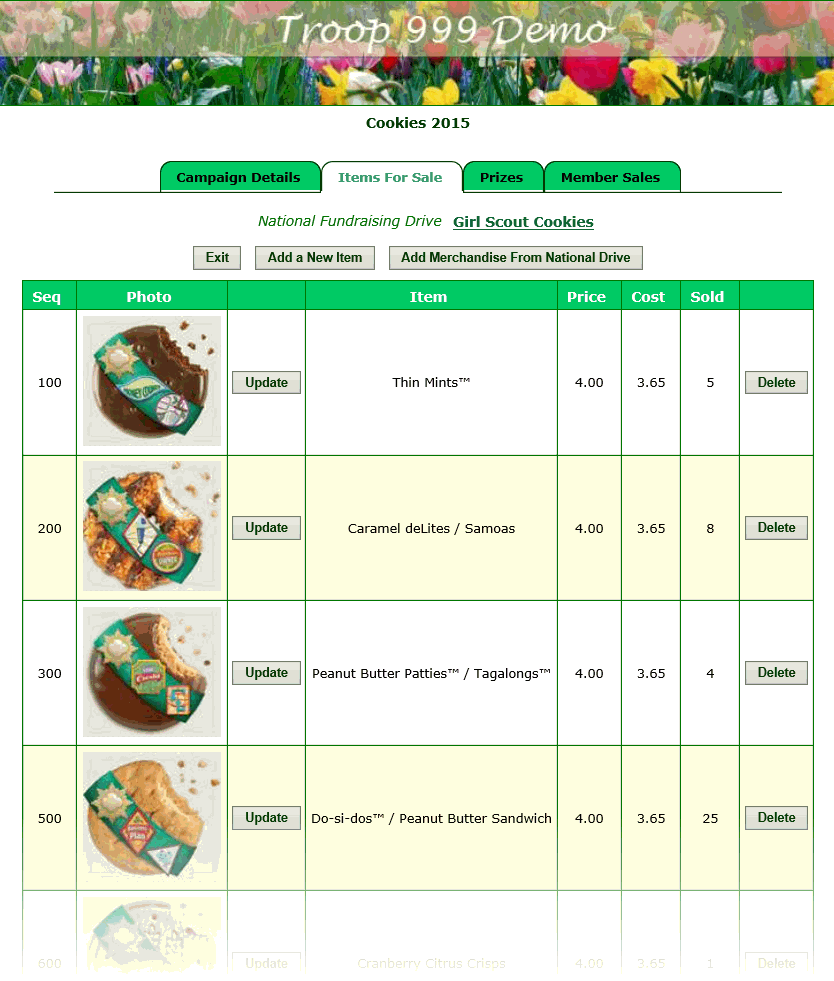
If you selected a National Fundraising Drive on the Campaign Details tab, the name of that drive will be displayed at the top of this page as a link
to a page where you can view the merchandise descriptions for that national fundraising drive.
If you want to copy those merchandise descriptions into this fundraising drive, just click Add Merchandise From National Drive.
In a few seconds, all of the product descriptions and photos will be copied from the national fundraising drive.
IMPORTANT NOTE: If you copy the national fundraising drive items into your fundraising drive, be sure to review the retail price and wholesale cost
of each item very carefully, since your local prices may not be the same.
You can update an existing item by clicking the Update button next to that item, or delete it using the Delete button,
Click Add a New Item to add a new merchandise item.
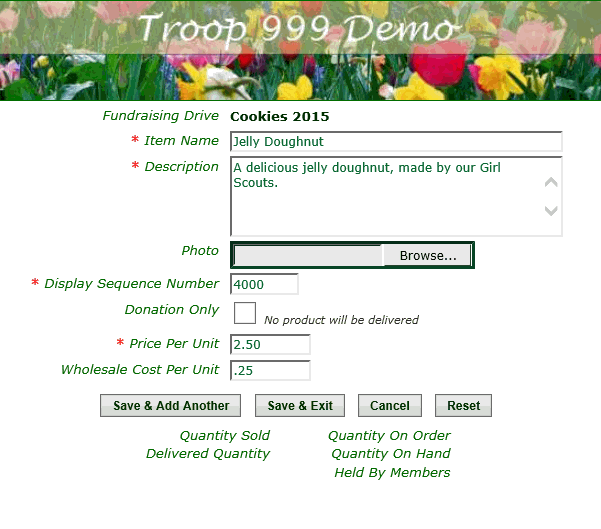
The Item Name is the name that will appear on order forms for this product or service.
The Description will be available on a product detail page which can be accessed from the order forms.
You can upload a Photo of this item. A small copy of this image will be displayed on some of the order forms.
The Display Sequence Number determines where this item will appear on the order form relative to other items. Smaller numbers appear at the top
of the list; larger numbers appear at the bottom.
Donation Only indicates an item for which no product or service must be provided.
The Price Per Unit is what you will charge your customers for one of these items.
The Wholesale Cost Per Unit is what your group paid for one of these items. The Profit By Member report will calculate the profit per item as the difference
between the Price Per Unit and the Wholesale Cost Per Unit.
Click Save & Add Another to save this item and begin entering the next one, or Save & Exit to save this item and return to the merchandise item list.