The effect of an Inventory Adjustment is determined by the Inventory Transaction Type.
Your system was pre-configured with a set of Inventory Transaction Types that will allow you to track the quantity on order from your supplier,
the quantity on hand, and the quantity issued to members.
The most likely reason you might want to change these transaction types would be if you do not want to track the quantity on order from your supplier.
To do this, select Fundraising Inventory Transaction Types from your Site Configuration menu.
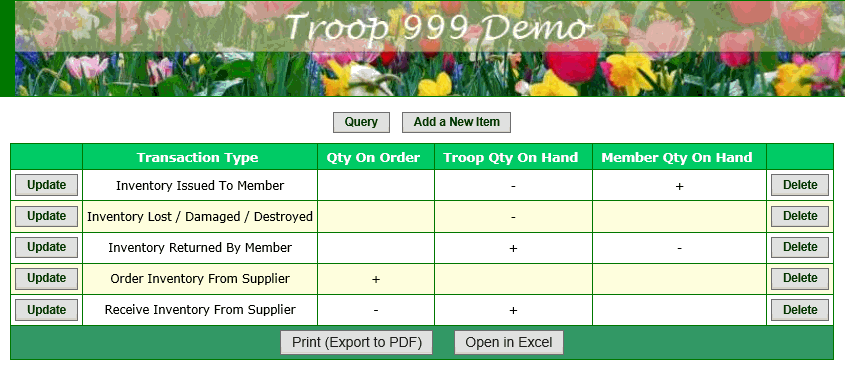
This page shows all of your fundraising inventory transaction types.
If you do not wish to track the quantity on order from your supplier, use the Delete button to delete the Order Inventory From Supplier transaction type.
You will also need to update the Receive Inventory From Supplier transaction type so that it no longer affects the quantity on order.
To do this, click the Update button on the Receive Inventory From Supplier entry.
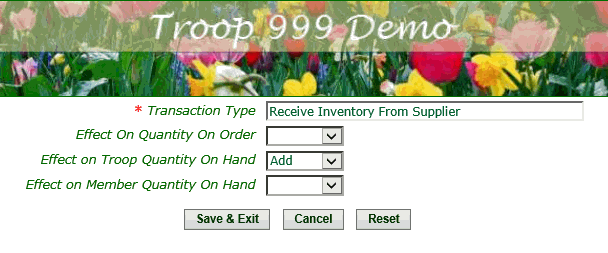 On the drop down list
for Effect On Quantity On Order select the empty value at the top of the list to indicate that the system should neither add or subtract from this quantity.
On the drop down list
for Effect On Quantity On Order select the empty value at the top of the list to indicate that the system should neither add or subtract from this quantity.
By doing this, you will prevent the quantity on order from going negative when you receive inventory.
Click Save & Exit to save this change.