There are two settings that apply to all fundraising drives. These settings can be updated by selecting Fundraiser Global Settings
from the Site Configuration menu.
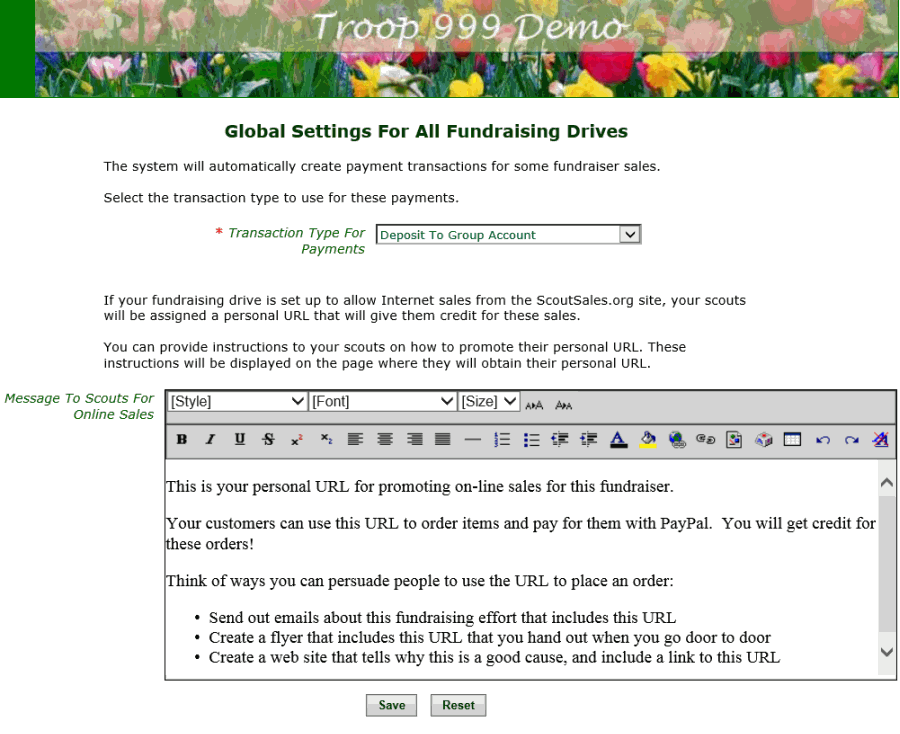
Select the Transaction Type For Payments that you want the system to use when it creates payment transactions for fundraiser sales.
The Message To Scouts For Online Sales will be displayed on the My Fundraiser URL & Prize page.
It will be prefilled with text that suggests ways in which they can promote their Personal Url to sell fundraiser items.
Feel free to edit this text to provide a message that you think will motivate your scouts and advise them on how to promote on-line sales responsibly.
Click the Save button at the bottom of the page to save your changes.