You can track your fundraiser merchandise inventory by entering inventory adjustments.
Select Inventory Adjustments from the Fundraising menu to see a page like the one below.
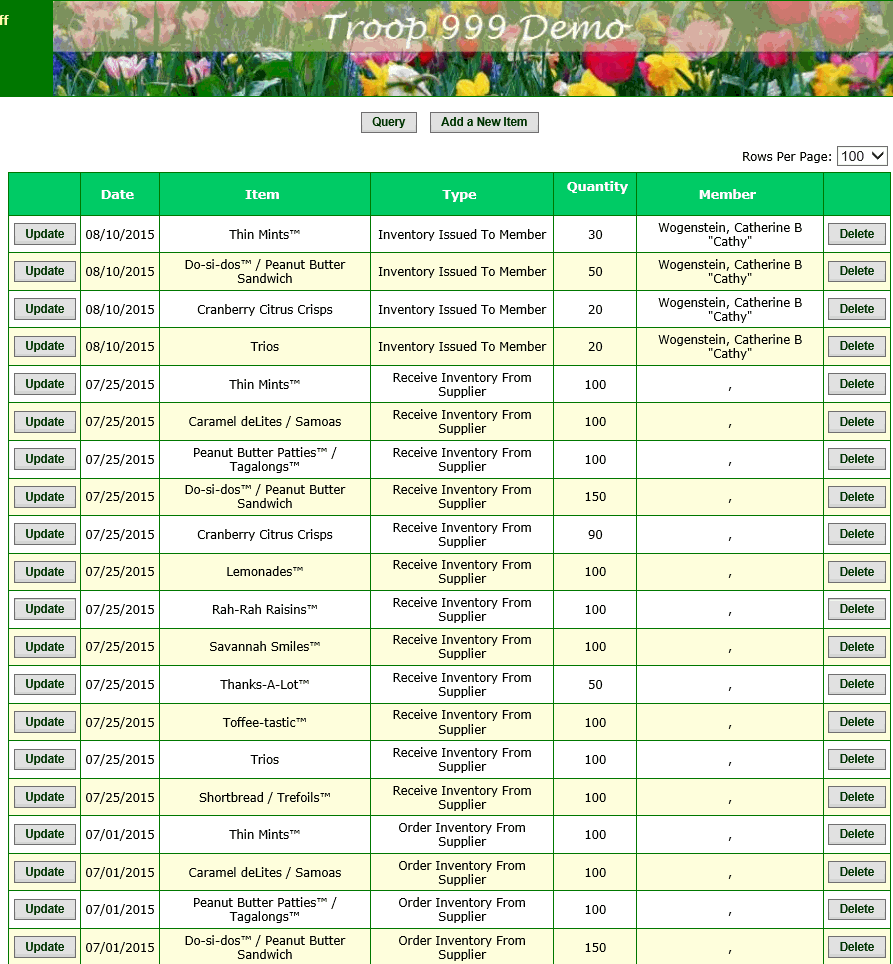
This page lists all of the inventory adjustments that have been entered for any fundraising drives that are currently active.
It shows the most recent inventory trasnactions at the top of the list.
The effect of an inventory adjustment is determined by the inventory transaction type. These are the inventory transaction types that came predefined with your system:
- Order Inventory From Supplier lets you track the number of units of a product that you ordered from your supplier.
- Receive Inventory From Supplier tracks when the supplier delivered those items to you, increasing your quantity on hand.
- Inventory Issued To Member can be used when a member takes a quantity of product out for booth sales.
- Inventory Returned By Member represents merchandise that did not sell at a booth and was returned to the group.
- Inventory Lost / Damaged / Destroyed accounts for items that were not sold but are no longer available for sale.
Items which have been delivered automatically reduce your quantity on hand.
Note that all booth sales are automatically marked as delivered.
The system will compute the following totals for each item based on these adjustments:
- Quantity on order from supplier
- Quantity on hand
- Quantity held by members
This information can be viewed on the Inventory Summary report.
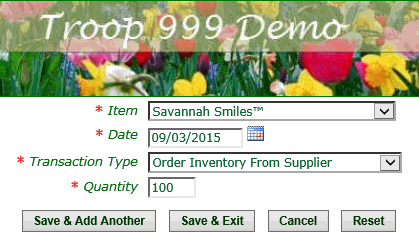 Click Add a New Item to begin entering an inventory adjustment.
Click Add a New Item to begin entering an inventory adjustment.
Select the type of item from the Item drop down list.
Enter the Date on which this inventory change was effective.
Select the Transaction Type from the drop down list, as described above.
Enter the Quantity of units that were affected by this change.
Press Save & Add Another to save this adjustment and begin another, or Save & Exit to save and return to the previous page.